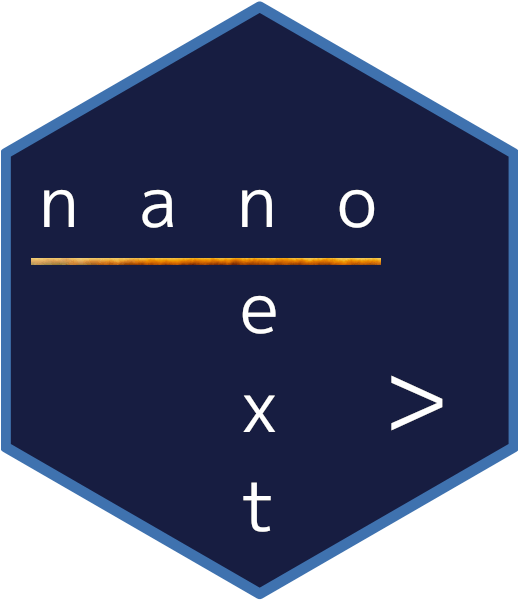nano cURL - a minimalist http(s) client - async edition.
Usage
ncurl_aio(
url,
convert = TRUE,
method = NULL,
headers = NULL,
data = NULL,
response = NULL,
timeout = NULL,
tls = NULL
)Arguments
- url
the URL address.
- convert
[default TRUE] logical value whether to attempt conversion of the received raw bytes to a character vector. Set to
FALSEif downloading non-text data.- method
(optional) the HTTP method as a character string. Defaults to 'GET' if not specified, and could also be 'POST', 'PUT' etc.
- headers
(optional) a named character vector specifying the HTTP request headers, for example:
c(Authorization = "Bearer APIKEY", "Content-Type" = "text/plain")
A non-character or non-named vector will be ignored.- data
(optional) character string request data to be submitted. If a vector, only the first element is taken, and non-character objects are ignored.
- response
(optional) a character vector specifying the response headers to return e.g.
c("date", "server"). These are case-insensitive and will return NULL if not present. A non-character vector will be ignored.- timeout
(optional) integer value in milliseconds after which the transaction times out if not yet complete.
- tls
(optional) applicable to secure HTTPS sites only, a client TLS Configuration object created by
tls_config(). If missing or NULL, certificates are not validated.
Value
An 'ncurlAio' (object of class 'ncurlAio' and 'recvAio') (invisibly). The following elements may be accessed:
$status- integer HTTP repsonse status code (200 - OK). Usestatus_code()for a translation of the meaning.$headers- named list of response headers supplied inresponse, or NULL otherwise. If the status code is within the 300 range, i.e. a redirect, the response header 'Location' is automatically appended to return the redirect address.$data- the response body, as a character string ifconvert = TRUE(may be further parsed as html, json, xml etc. as required), or a raw byte vector if FALSE (usewriteBin()to save as a file).
Promises
'ncurlAio' may be used anywhere that accepts a 'promise' from the
promises package through the included as.promise method.
The promises created are completely event-driven and non-polling.
If a status code of 200 (OK) is returned then the promise is resolved with the reponse body, otherwise it is rejected with a translation of the status code or 'errorValue' as the case may be.
See also
ncurl() for synchronous http requests; ncurl_session() for
persistent connections.
Examples
nc <- ncurl_aio("https://postman-echo.com/get",
response = c("date", "server"),
timeout = 2000L)
call_aio(nc)
nc$status
#> [1] 200
nc$headers
#> $date
#> [1] "Fri, 21 Mar 2025 16:11:23 GMT"
#>
#> $server
#> [1] "nginx"
#>
nc$data
#> [1] "{\n \"args\": {},\n \"headers\": {\n \"host\": \"postman-echo.com\",\n \"x-request-start\": \"t1742573483.506\",\n \"connection\": \"close\",\n \"x-forwarded-proto\": \"https\",\n \"x-forwarded-port\": \"443\",\n \"x-amzn-trace-id\": \"Root=1-67dd8fab-081a6ad175b302150bb63bee\"\n },\n \"url\": \"https://postman-echo.com/get\"\n}"
if (FALSE) { # interactive() && requireNamespace("promises", quietly = TRUE)
library(promises)
p <- as.promise(nc)
print(p)
p2 <- ncurl_aio("https://postman-echo.com/get") %...>% cat
is.promise(p2)
}