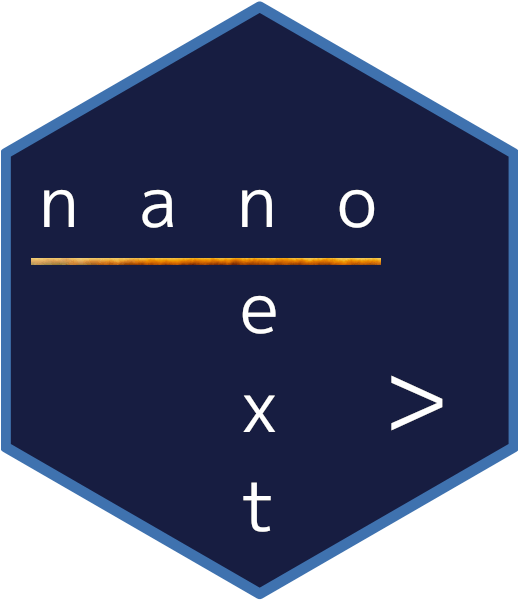Create a TLS configuration object to be used for secure connections. Specify ‘client’ to create a client configuration or ‘server’ to create a server configuration.
Usage
tls_config(client = NULL, server = NULL, pass = NULL, auth = is.null(server))Arguments
- client
either the character path to a file containing X.509 certificate(s) in PEM format, comprising the certificate authority certificate chain (and revocation list if present), used to validate certificates presented by peers,
or a length 2 character vector comprising [i] the certificate authority certificate chain and [ii] the certificate revocation list, or empty string''if not applicable.- server
either the character path to a file containing the PEM-encoded TLS certificate and associated private key (may contain additional certificates leading to a validation chain, with the leaf certificate first),
or a length 2 character vector comprising [i] the TLS certificate (optionally certificate chain) and [ii] the associated private key.- pass
(optional) required only if the secret key supplied to
serveris encrypted with a password. For security, consider providing through a function that returns this value, rather than directly.- auth
logical value whether to require authentication - by default TRUE for client and FALSE for server configurations. If TRUE, the session is only allowed to proceed if the peer has presented a certificate and it has been validated. If FALSE, authentication is optional, whereby a certificate is validated if presented by the peer, but the session allowed to proceed otherwise. If neither
clientnorserverare supplied, then no authentication is performed and this argument has no effect.
Details
Specify one of ‘client’ or ‘server’ only, or neither (in which case an empty client configuration is created), as a configuration can only be of one type.
For creating client configurations for public internet usage, root CA
ceritficates may usually be found at /etc/ssl/certs/ca-certificates.crt
on Linux systems. Otherwise, root CA certificates in PEM format are available
at the Common CA Database site run by Mozilla:
https://www.ccadb.org/resources (select the Server Authentication
SSL/TLS certificates text file).
This link is not endorsed; use at your own risk.
Examples
tls <- tls_config()
tls
#> < TLS client config | auth mode: none >
ncurl("https://postman-echo.com/get", timeout = 1000L, tls = tls)
#> $status
#> [1] 200
#>
#> $headers
#> NULL
#>
#> $data
#> [1] "{\n \"args\": {},\n \"headers\": {\n \"host\": \"postman-echo.com\",\n \"x-request-start\": \"t1740672443.166\",\n \"connection\": \"close\",\n \"x-forwarded-proto\": \"https\",\n \"x-forwarded-port\": \"443\",\n \"x-amzn-trace-id\": \"Root=1-67c08dbb-67811ad402efa3f809fac5ad\"\n },\n \"url\": \"https://postman-echo.com/get\"\n}"
#>